Contributing to the Wiki¶
Setting Up the Environment¶
To begin editing the Wiki, you first need to your environment. `Python`_ is the only dependency required.
Note
When installing Python make sure to tick the Add Python to PATH option to be able to use python within your terminal/command prompt
- Fork the GitHub repository and clone it.
Note
Remember to replace YOUR_USERNAME with your GitHub username.
git clone https://github.com/YOUR_USERNAME/ProjectKorraWiki.git
The wiki is built with Sphinx using the sphinx_rtd_theme from ReadTheDocs. Navigate to the directory you cloned the project to, then it will install all the requirements by running the following command in terminal / command prompt.
pip install -r .\requirements.txt
This should install both Sphinx as well as the theme.
To check that Sphinx is correctly installed, run:
sphinx-build -version
If Sphinx has been installed correctly, it should output sphinx-build and the version number. (ex. sphinx-build 1.7.5)
Sphinx is required to view your changes locally before submitting them.
Viewing Local Changes¶
Once you have made some changes and are ready to see your edits locally, open terminal / command prompt and run
.\make.bat html
This should build an HTML version of the wiki in the build folder (“buildhtmlindex.html”) in the root directory of your repository under the html folder.
Submitting Changes¶
Now that you are happy with your changes remember to commit them using git and make sure to put a detailed message indicating what you have done. If you are working on an issue, please include a link to the corresponding GitHub Issue / Trello Card in your commit description.
You are now ready to make a pull request which you can create here.
Remember to compare across forks as shown in the screenshot below
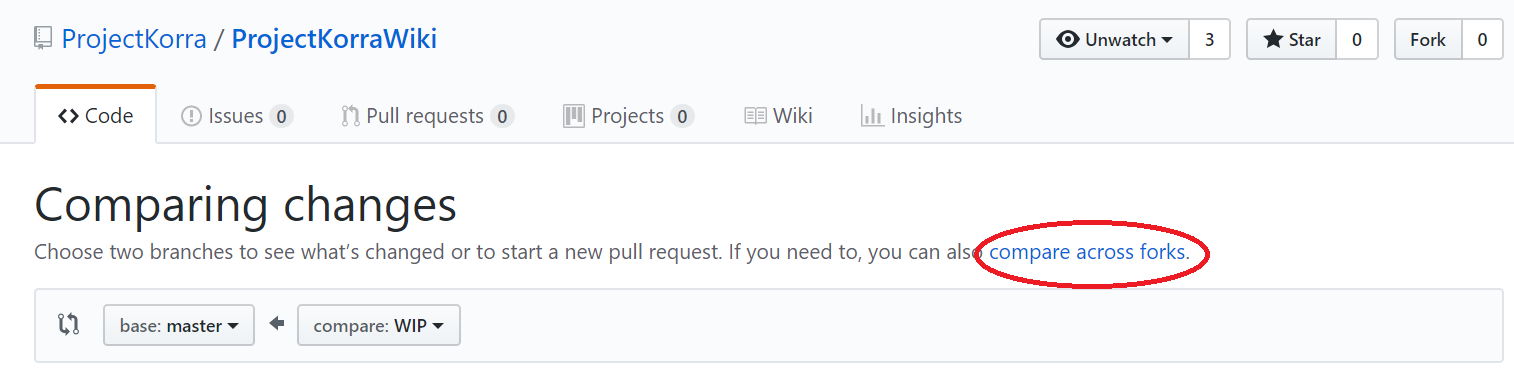
Once you are ready and content with your changes hit the Create pull request button and fill out the template with the corresponding information.
Your changes will be reviewed and then merged by the Wiki Team. They may request changes and delay merging if they find any errors.